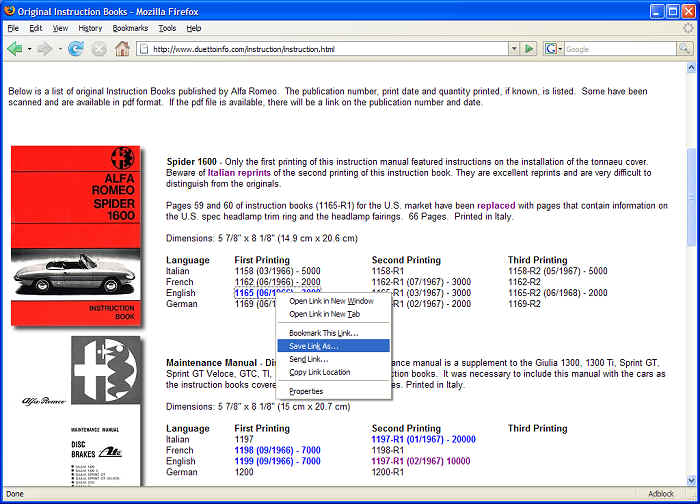
Downloading and saving manuals to your hard drive
There are a couple of different ways in which the manuals can be saved to your hard drive. The simplest way to save is to right click on the link and select Save Link As... (Mozilla Firefox) or Save Target As... (Microsoft InternetExplorer)
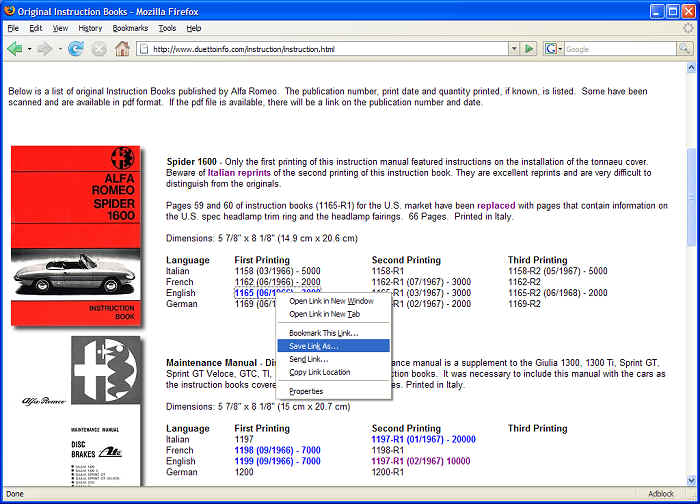
Mozilla Firefox
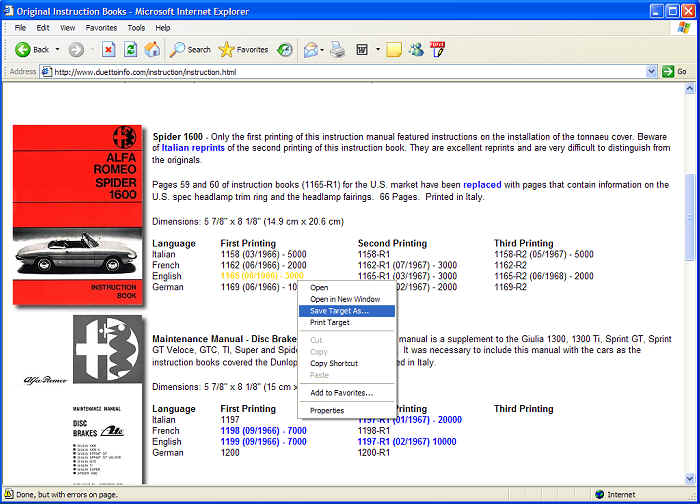
Microsoft InternetExplorer
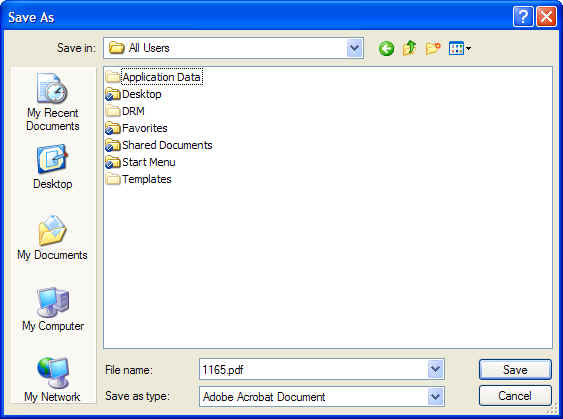
This will bring up a Save As dialog box. From this box, you can choose the location in which to save the pdf file.
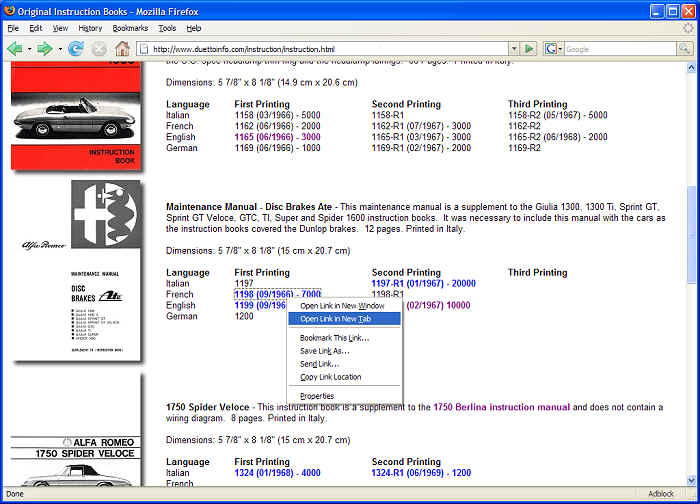
In Mozilla Firefox and Microsoft InternetExplorer 7.0+ you can choose to open the pdf file in another tab or window. This can be handy if you want to continue to browse the site while downloading the file.
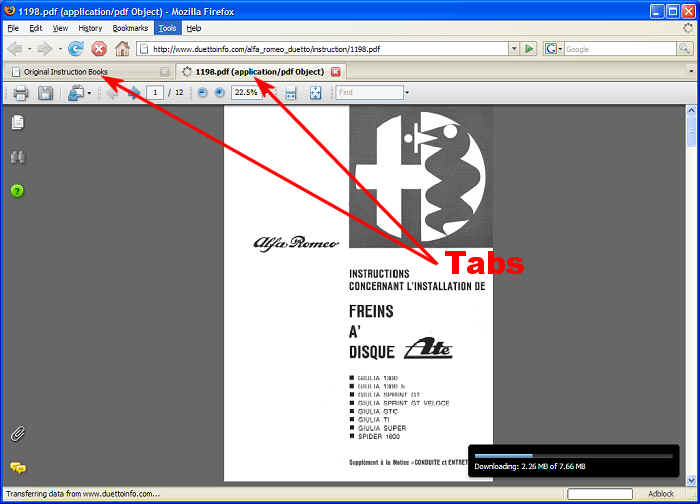
These tabs allow you to have multiple pages open in the same Window.
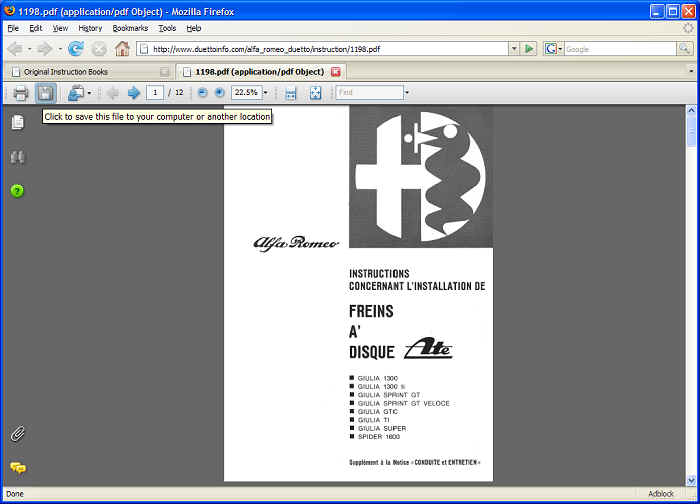
To save, click on the save icon or File>>Save Page As... (Mozilla Firefox) or File>>Save As.. (Microsoft InternetExplorer).

www.duettoregister.com